Sage X3, is a complete business management solution designed to drive productivity and give you total control and visibility of your enterprise. With customizable configuration, the flexible solution equips you with everything you need to drive business success. Easy to understand all the modules.
Recently, we had a requirement from one of our client for a new insurance module, in which we have customized the company master and policy master screens to ensure the policy of the product. In policy master, there are “From and To date” fields that indicate the period between which the policy will remain active. After the “To Date”, the policy gets expires and will become in-active. This policy master will help users to top up their policy easily based on the “From and To date” fields. So, when the user enters “To date” and if it is smaller than “From date” then the warning message should be displayed on- the screen that ‘To date should be greater than From date’.
New stuff: How to make adding a functional authorization easier
We will see the functionality in detail:
Navigate to : More -> Insurance -> Insurance Set Up -> Insurance Company master
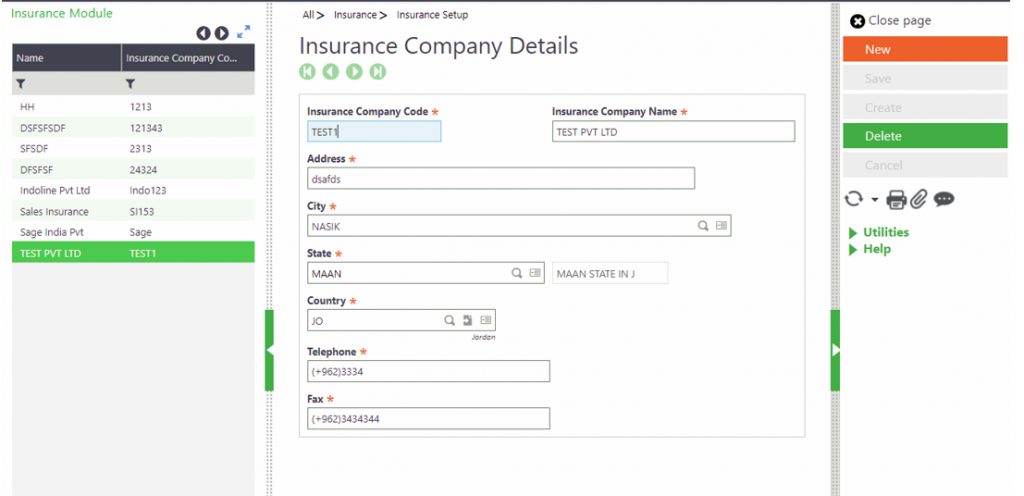
Initially, users have to create the insurance company and fill in all the details which are mandatory on that screen and once an insurance company is created then these company details will get fetched on the policy master screen automatically while creating the policy of the company in the policy master.
To Open the policy master screen – Navigate to: More -> Insurance -> Insurance Set Up -> Insurance Policy Master
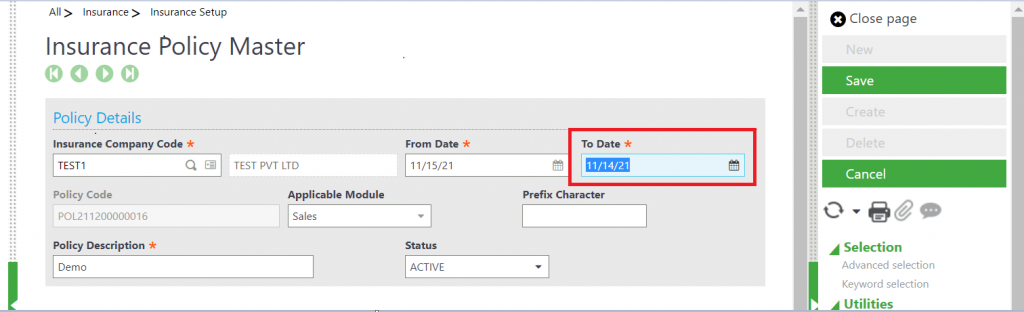
If the user tries to select a date in the “To date” field which is smaller than the “From date” as shown in the above screenshot. Then the Warning message is getting displayed and it is not allowing the user will to create the policy as shown in the below screenshot.
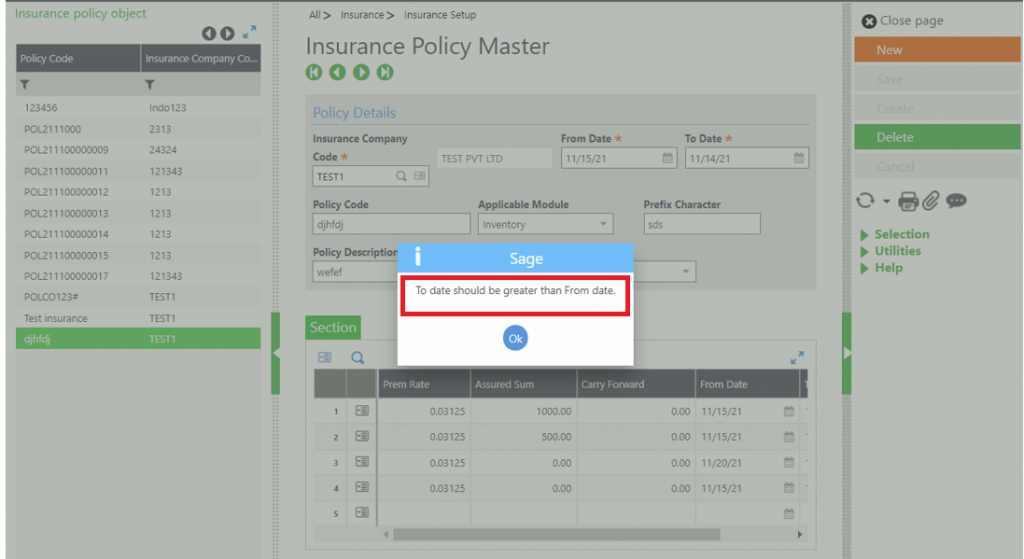
As a result, the user cannot add further details on the screen and policy would not be created. In this way, we can restrict policy creation if “To Date” is smaller than the: From Date”.
About Us
Greytrix – a globally recognized and one of the oldest Sage Development Partner is a one-stop solution provider for Sage ERP and Sage CRM organizational needs. Being acknowledged and rewarded for multi-man years of experience, we bring complete end-to-end assistance for your technical consultations, product customizations, data migration, system integrations, third-party add-on development and implementation competence.
Greytrix caters to a wide range of Sage X3, a Sage Business Cloud Solution, offerings. Our unique GUMU integrations include Sage X3 for Sage CRM, Salesforce.com, Dynamics 365 CRM and Magento eCommerce along with Implementation and Technical Support worldwide for Sage X3. Currently we are Sage X3 Implementation Partner in East Africa, Middle East, Australia, Asia, US, UK. We also offer best-in-class Sage X3 customization and development services, integrated applications such as POS | WMS | Payment Gateway | Shipping System | Business Intelligence | eCommerce and have developed add-ons such as Catch – Weight and Letter of Credit and India Legislation for Sage X3 to Sage business partners, end users and Sage PSG worldwide. Greytrix Sales Commission App for Sage X3 simplifies commission calculations and postings on sales transactions.
integrations include Sage X3 for Sage CRM, Salesforce.com, Dynamics 365 CRM and Magento eCommerce along with Implementation and Technical Support worldwide for Sage X3. Currently we are Sage X3 Implementation Partner in East Africa, Middle East, Australia, Asia, US, UK. We also offer best-in-class Sage X3 customization and development services, integrated applications such as POS | WMS | Payment Gateway | Shipping System | Business Intelligence | eCommerce and have developed add-ons such as Catch – Weight and Letter of Credit and India Legislation for Sage X3 to Sage business partners, end users and Sage PSG worldwide. Greytrix Sales Commission App for Sage X3 simplifies commission calculations and postings on sales transactions.
The GUMU Cloud framework by Greytrix forms the backbone of cloud integrations that are managed in real-time for processing and execution of application programs at the click of a button.
Cloud framework by Greytrix forms the backbone of cloud integrations that are managed in real-time for processing and execution of application programs at the click of a button.
Greytrix is a recognized Sage champion ISV Partner for GUMU Sage X3 – Sage CRM integration also listed on Sage Marketplace; GUMU
Sage X3 – Sage CRM integration also listed on Sage Marketplace; GUMU integration for Sage X3 – Salesforce is a 5-star rated app listed on Salesforce AppExchange and GUMU
integration for Sage X3 – Salesforce is a 5-star rated app listed on Salesforce AppExchange and GUMU integration for Dynamics 365 CRM – Sage ERP listed on Microsoft AppSource.
integration for Dynamics 365 CRM – Sage ERP listed on Microsoft AppSource.
For more information on Sage X3 Integration and Services, please contact us at x3@greytrix.com, We would like to hear from you.



















